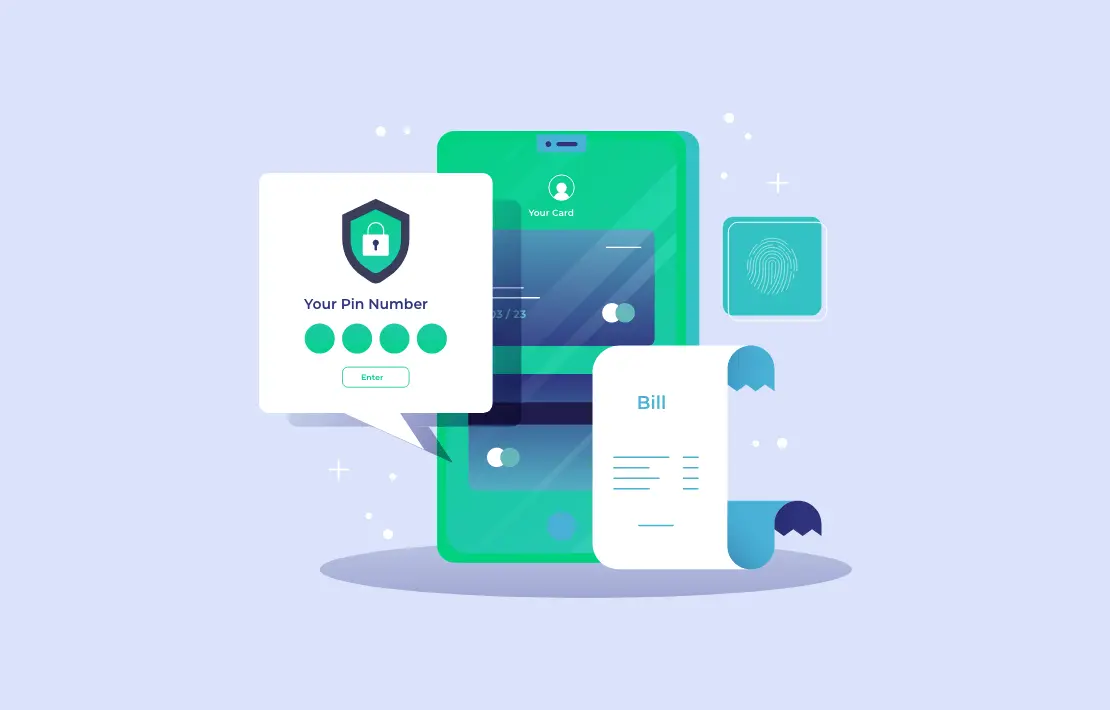Are you interested in enhancing your mobile privacy or accessing global content that may be restricted in India? A VPN (Virtual Private Network) is a powerful tool to do just that! This article will guide you through setting up a VPN on your mobile device in India, troubleshooting any issues you might encounter, and understanding how VPNs benefit you.
Why Use a VPN on Your Mobile?
VPNs allow you to browse privately, bypass geographic restrictions, and secure your data on public Wi-Fi. For Indian users, this means not only enhanced security on mobile but also access to restricted websites and services outside of India. With recent privacy concerns and government regulations requiring ISPs to track browsing data, using a VPN has become even more essential.
Step-by-Step Guide: Setting Up a VPN on Android
-
Download a VPN App: Head over to the Google Play Store, search for a reliable VPN app (like ExpressVPN, NordVPN, or other options), and download it. Choose a provider with high security, good speed, and positive reviews.
-
Sign Up and Log In: Open the app and sign up if you don’t already have an account. Many VPN services offer a free trial, so you can test before committing to a subscription.
-
Select a Server Location: VPN apps generally have various server options. For faster connections, select a server close to your region. For accessing restricted sites, choose servers in other countries.
-
Connect: Once you’ve selected a server, hit the “Connect” button. Your connection is now secure, and you can start browsing safely and privately!
Manual Setup on Android
If you prefer not to use an app, manually setting up a VPN is another option. Here’s how to do it:
- Go to Settings > Network & Internet > VPN.
- Tap Add VPN. You’ll need details like server address, type of VPN (e.g., L2TP, PPTP), and your login credentials from your VPN provider.
- After entering these details, save the profile and tap it to connect.
Setting Up a VPN on iPhone
For iOS users, the process is similar:
- Download a VPN App from the App Store and follow its setup instructions.
- Alternatively, manually configure by going to Settings > General > VPN > Add VPN Configuration.
- Enter details from your VPN provider, save, and connect.
Troubleshooting Common VPN Issues
If you experience connection issues, here are some common fixes:
- Check Your Login Credentials: Ensure you’ve entered the correct username and password.
- Update the VPN App: Outdated versions can cause connectivity problems. Update the app via your app store.
- Clear Cache and Data: For Android users, go to Settings > Apps > [VPN App] > Storage > Clear Cache.
- Switch Servers: If one server is slow or unresponsive, try switching to another.
- Disable Other VPNs or Firewalls: Running multiple VPNs or firewall apps simultaneously can create conflicts.
VPN Benefits for Students and General Internet Users
VPNs offer more than just privacy. For students and other internet users in India, here are key advantages:
- Enhanced Privacy and Security: VPNs encrypt data, protecting your information on public Wi-Fi networks, such as those in cafes or libraries.
- Access to Geo-Restricted Content: With a VPN, students can access international educational resources, streaming platforms, and social media that may be unavailable in India.
- Reduced Tracking: VPNs help avoid surveillance and data tracking by your ISP, providing peace of mind for users who value their online privacy.
- Bypass Local Restrictions: India has seen a rise in restrictions on platforms like TikTok and PUBG. VPNs offer a way to access these services without restrictions, as long as it aligns with your VPN’s terms of service.
Final Recommendation: Why WorxVPN?
To enjoy these benefits securely and seamlessly, try WorxVPN, designed for users in India who seek fast speeds, secure browsing, and a wide range of server options globally. With WorxVPN, you can access region-specific content without compromising speed or security.